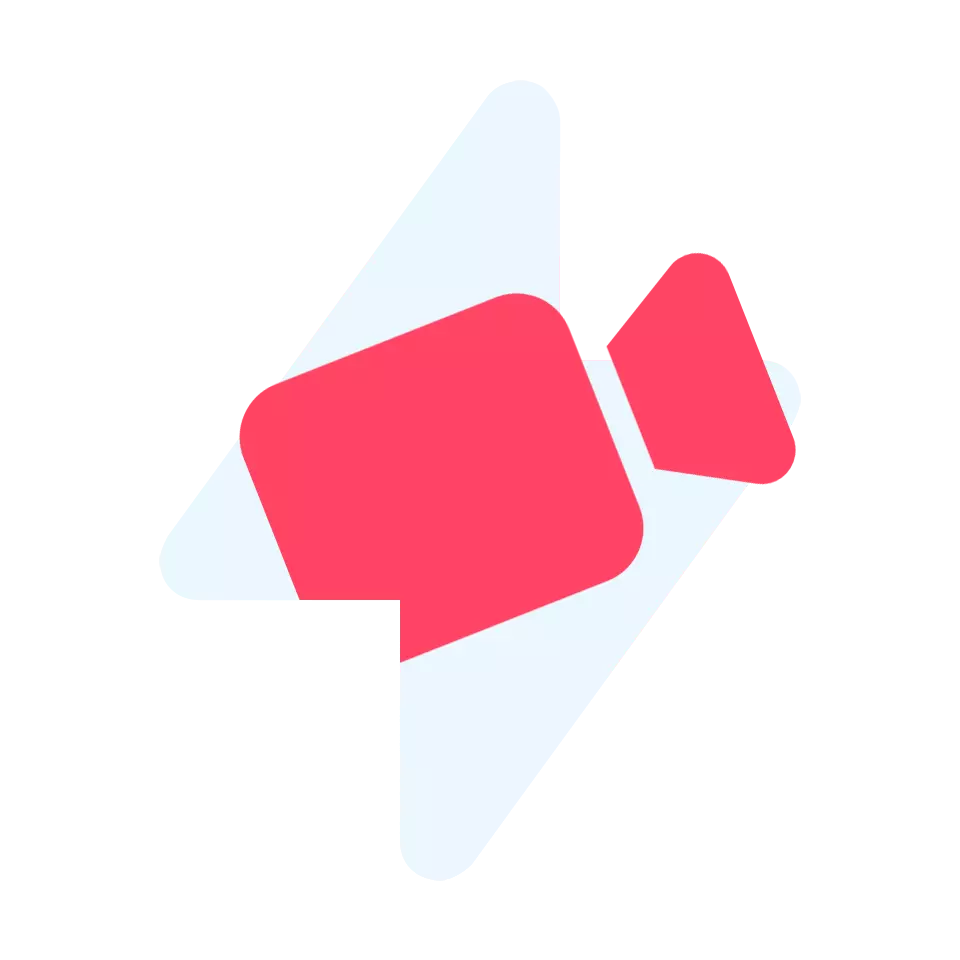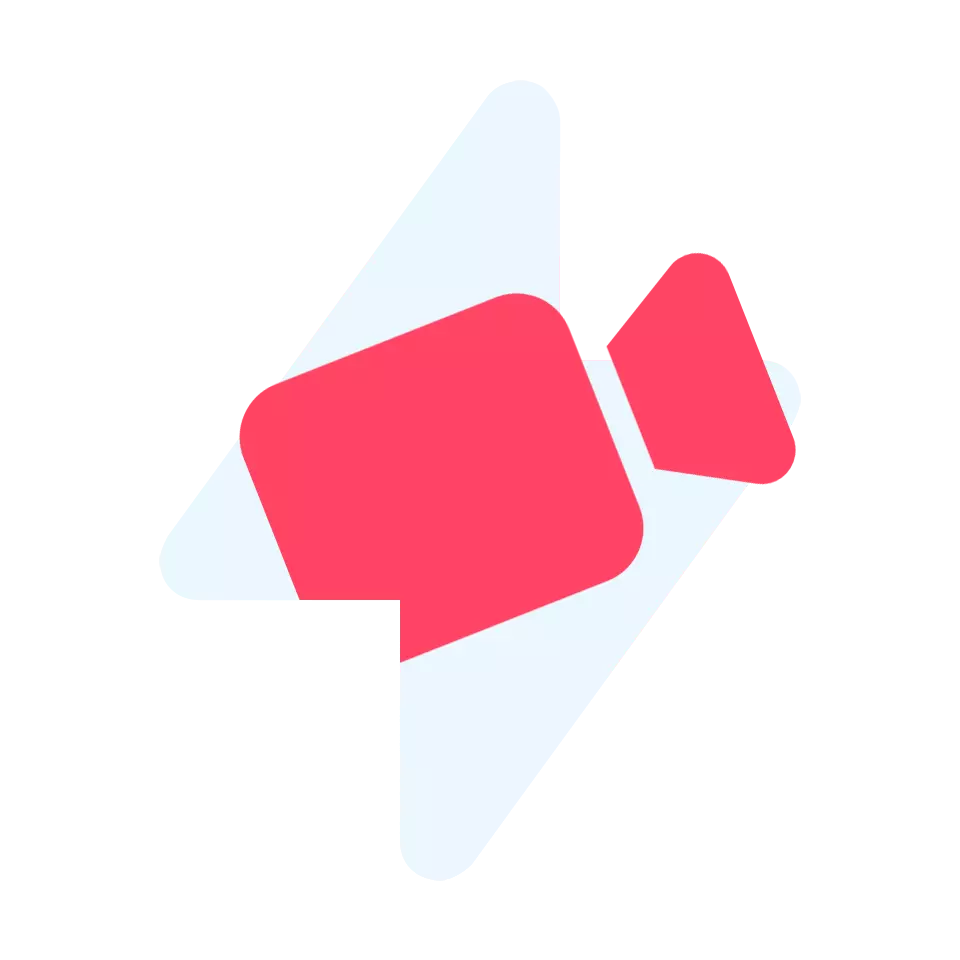Step-By-Step Guide to Using YouTube Video Downloader
Welcome to our YouTube Video Downloader online tool! With this online tool, you can easily download YouTube videos and save them to your device for offline viewing.
Follow the steps below to start downloading your favorite videos in no time:
1. Copy the YouTube video URL: Open
YouTube in your web browser and find the video you want to download. Once you've found the video, copy its URL from the address bar.
2. Visit our YouTube Video Downloader: Go to our website. You can find the tool in our menu or on the homepage.
3. Paste the video URL: Once you're on the YouTube Downloader tool page, you'll see a text field where you can paste the YouTube video URL you copied earlier. Right-click in the text field and select "Paste" to add the URL.

4. Select the video format and quality: Choose the format and quality in which you want to download the video. Our YouTube Downloader supports various formats such as MP4, AVI, and MKV, as well as different quality options including HD and SD. Simply click on the dropdown menu next to the format and quality section to select your preferred option.
5. Start the video dowloading by clicking on the download button.
Youtube To MP4
Do you want to enjoy watching videos without relying on a fast internet connection?
With our
Youtube to MP4 downloader, you now have the opportunity to save high-definition videos and watch them whenever you want without needing a strong connection. After downloading, the videos are conveniently stored in the MP4 format, as well, so you can access them quickly and conveniently. Get started now and enjoy the luxury of watching your videos offline!
Youtube To MP3
Introducing Youtube4mp3, the ultimate tool for downloading
YouTube videos as MP3 (audio) or MP4 (video) files with maximum efficiency. Our Web-App works flawlessly on all devices, from desktops to tablets and mobile phones, rendering additional software or apps unnecessary. Whether you’re looking for your favourite song’s instrumental version, the highest analysed video resolution, or simply the convenience of having your favourite content offline, Youtube4mp3 is the perfect solution for YOUTUBE TO MP3
Youtube To WEBM
Choosing the right
WebM converter is a crucial step in the process of optimizing your videos for online content sharing, especially on platforms like YouTube. A reliable converter ensures that your videos are efficiently converted to the WebM format without compromising quality. Here's a detailed guide on how to choose the best WebM converter: